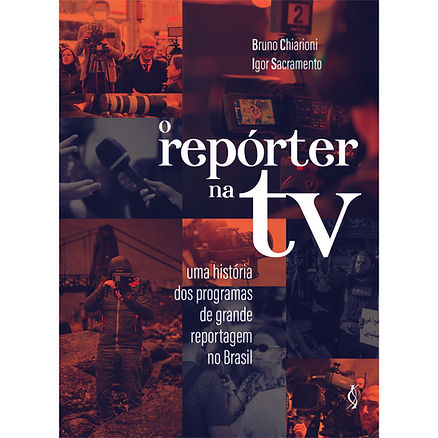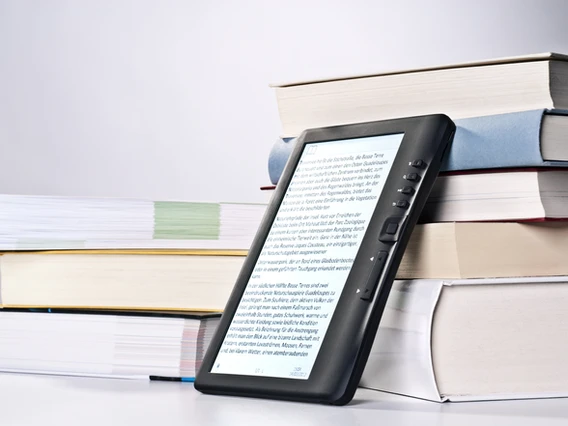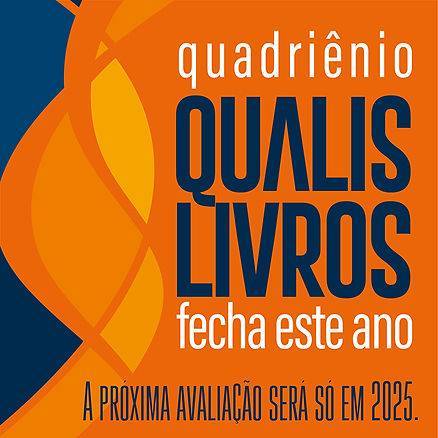What is Metadata?
Metadata is data that describes other data – the prefix “Meta” comes from the Greek and means “in addition to” – and is used to facilitate searching, organizing and managing information, as well as indexing your project on other platforms. In addition to these data being important for indexing and disseminating your e-book on the Internet, they are also essential for the accessibility of your book on screen readers, whether on the web or local software.
Some of the Metadata present in e-Books are: title, author’s name, publication date, DOI, ISBN, synopsis, among other data. It is important that you, the author, know how to find this information so that you can check whether your book has it and ensure that your work is widely disseminated. This data can help readers find your book when they are searching for a specific topic.
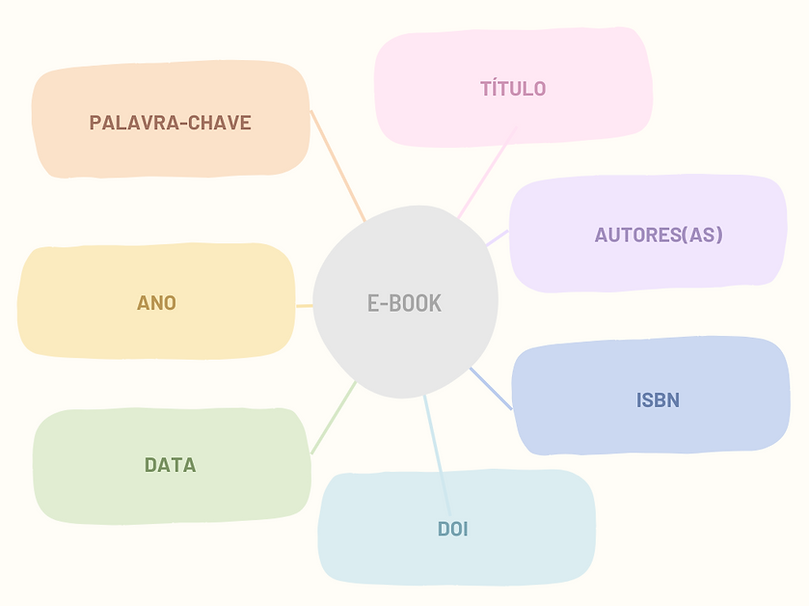
The importance of metadata for websemantics is basically linked to the ease of structuring and organizing data, which can make it easier to retrieve and use. The title page has some information that is integrated into the metadata. It is an electronic record that contains important descriptions that let you know what the text is about without having to read the content.
Does my book have metadata?
You can find an eBook’s metadata in its own file or on online book-selling sites like Amazon, for example. To find an eBook’s metadata in its file, you’ll need to open it using an eBook reader program. Most programs will show the metadata in the book’s main window or in a special tab called “Metadata”.
Knowing this, how can you find the metadata for your book published by Editora Pimenta Cultural?
As mentioned above, you will need a program to read the e-book. In the example below, Adobe Acrobat Reader was used. It’s free and you can download it here. Using this software you will need to follow the following path: File->Properties->Description.
Below are some images from the book American Expression to illustrate how to find the metadata in your book.
Step 1: Open your eBook in Adobe Acrobat Reader
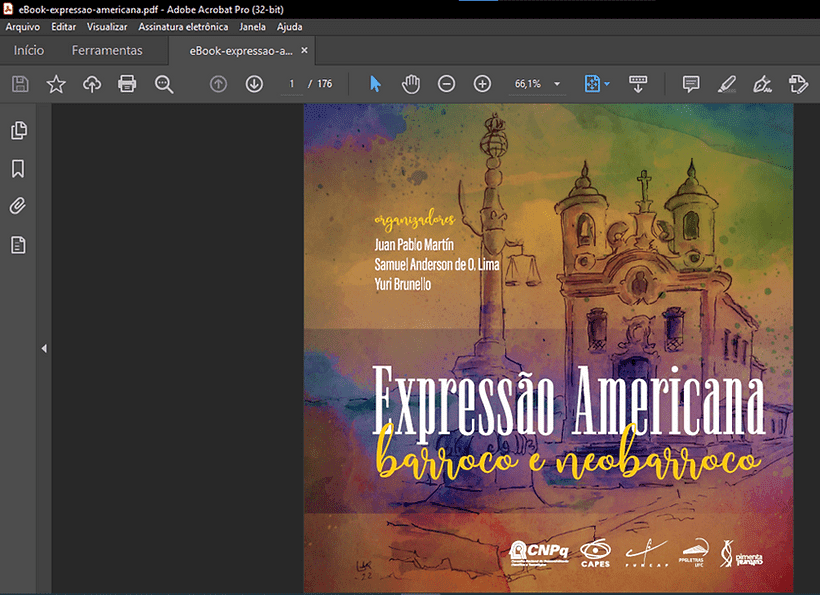
Step 2: In the top left-hand corner click on File, then direct the mouse and click on Properties…
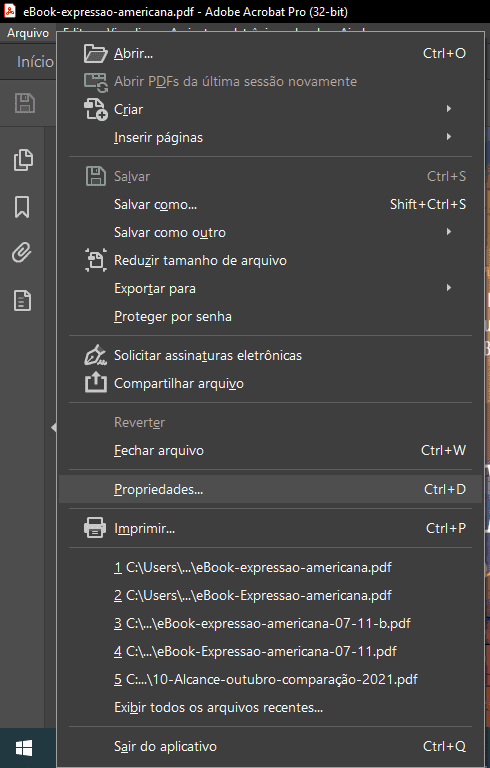
Step 3: In the document properties we can see some of the metadata that makes up our eBook.
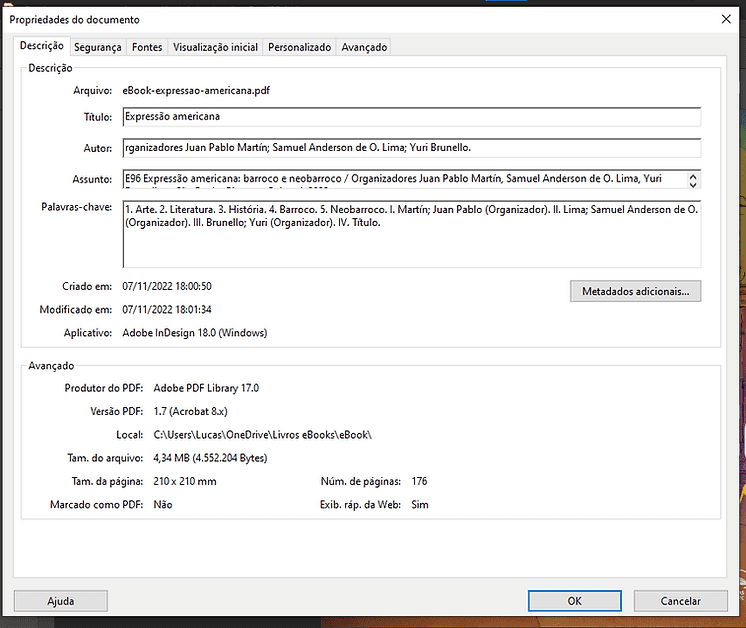
The various indexing platforms benefit mainly from two data structure tools: the OAI-PMH format and the JSON format, from which we can automatically index other repositories using the Harvesting system.
Below is an example of the structure provided by OAI-PMH:
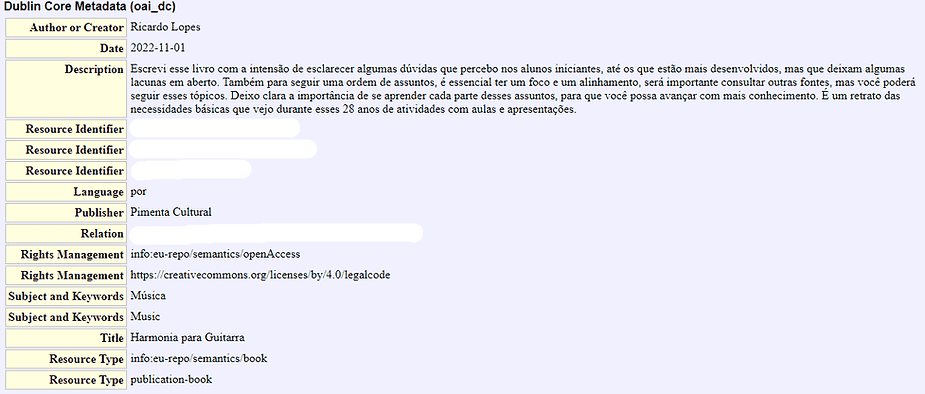
The metadata is also used by the Crossref platform in the DOI (Digital Object Identifier) registry and can be found via the query below:
Step 1: go to https://www.crossref.org/ and select Search Metadata
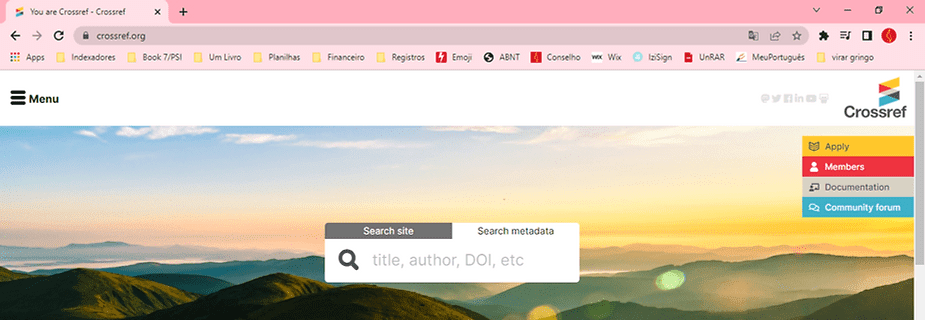
Step 2: paste the DOI of your book into the search box and click on the magnifying glass or enter
Step 3: click on Actions -> Cite
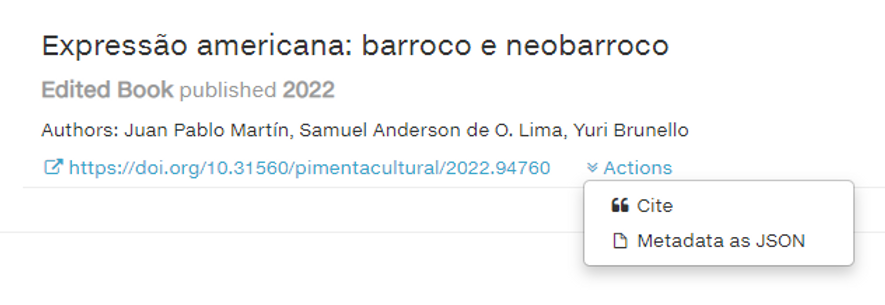
The RIS option is the easiest to understand:
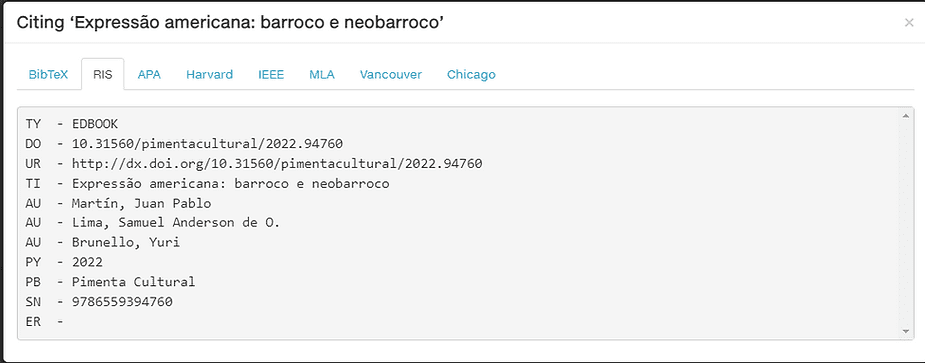
In short, metadata is very important and using it correctly will increase the dissemination of your academic projects. Remember that at Pimenta Cultural this work is included in all our eBooks available for free on our platform.
Now that you know the importance of metadata and how it directly impacts your work, come and publish with us. Here we are constantly working to improve the indexes and to expand the reach of the works published here.